E-learning industry is something that goes really HOT during the NEW normal.
If you’re into online course creation like me, this trend will encourage you even more to launch courses.
But even if you don’t plan to launch your own courses, you can learn how to setup LMS (Learning Management System) and offer it as a service.
With lots of schools going towards virtual education right now, you will have lots of clients for this service.
What LMS Platform to Use
There are hundreds of solutions out there and with this trend, there will be even more new platforms to be developed.
It’s impossible to review all of them but let me just show you various options and discuss some tools based on my experience.
Udemy?
If you are looking for a free solution, this is it. Udemy comes with almost everything you need for a course platform such as a membership site, video hosting, etc.
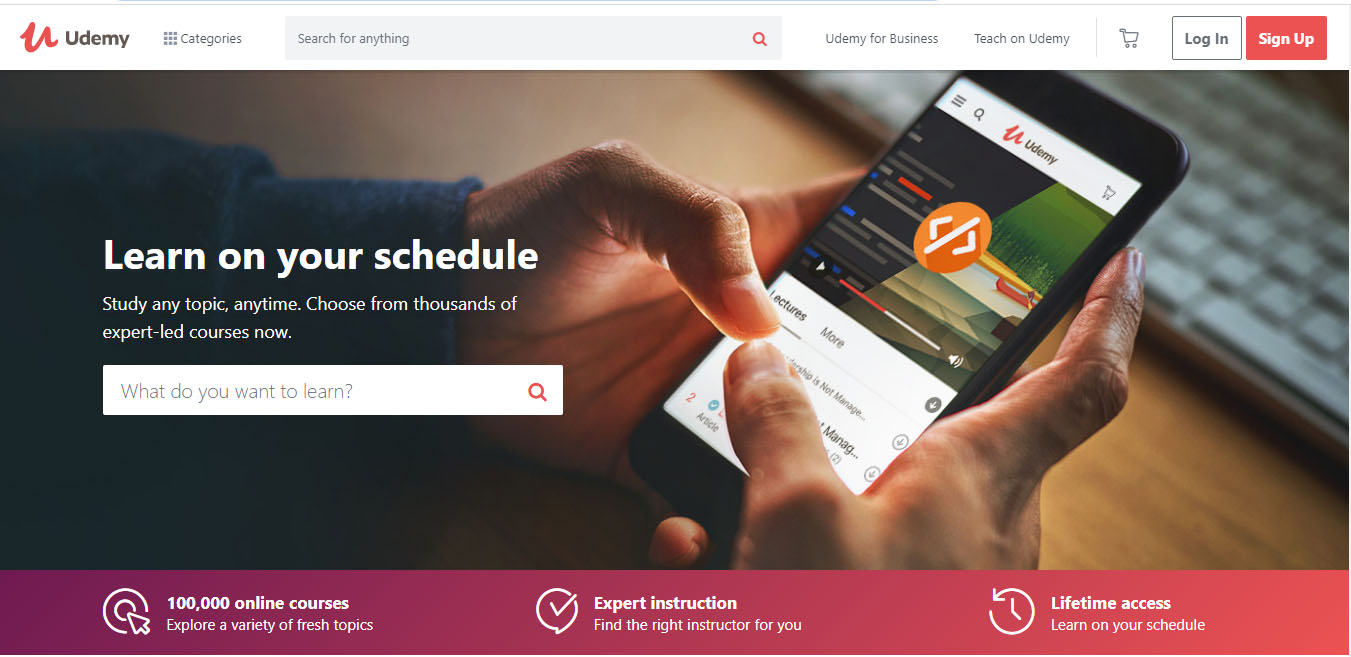
They even market the courses added to their platform.
However, just because it’s free, it doesn’t mean it’s the best.
Actually, when you add your courses inside Udemy, you almost gave the control to them.
They can change your pricing (usually very low) whenever they want and they get a big chunk from your course revenue.
I mean, you’re the one who spent hours in creating your lessons (and it’s not easy) and you’re sharing your expertise, but they are the one who are getting most of the benefits – and this is the price of using their platform for free.
Not to mention there are thousands of other competitors (with high ratings) in the platform and if you’re still brand new, your courses chance to get noticed is very slim.
So if you ask me, I don’t really recommend Udemy.
WordPress Membership Solutions
If you use WordPress for your site like I do, it’s but normal for you to find membership themes or plugins for WordPress.
If you’re running a WordPress site anyway, why not place your LMS in this platform so you can just manage everything in one “roof,” right?
And even under this category, there are hundreds of options out there.
I tried a few such as S2member (free version), FastMember, WPDigiPro (discontinued), and now Thrive Apprentice with Membermouse.
I’m not just into features but also into how my courses look like and so I got Thrive Apprentice.
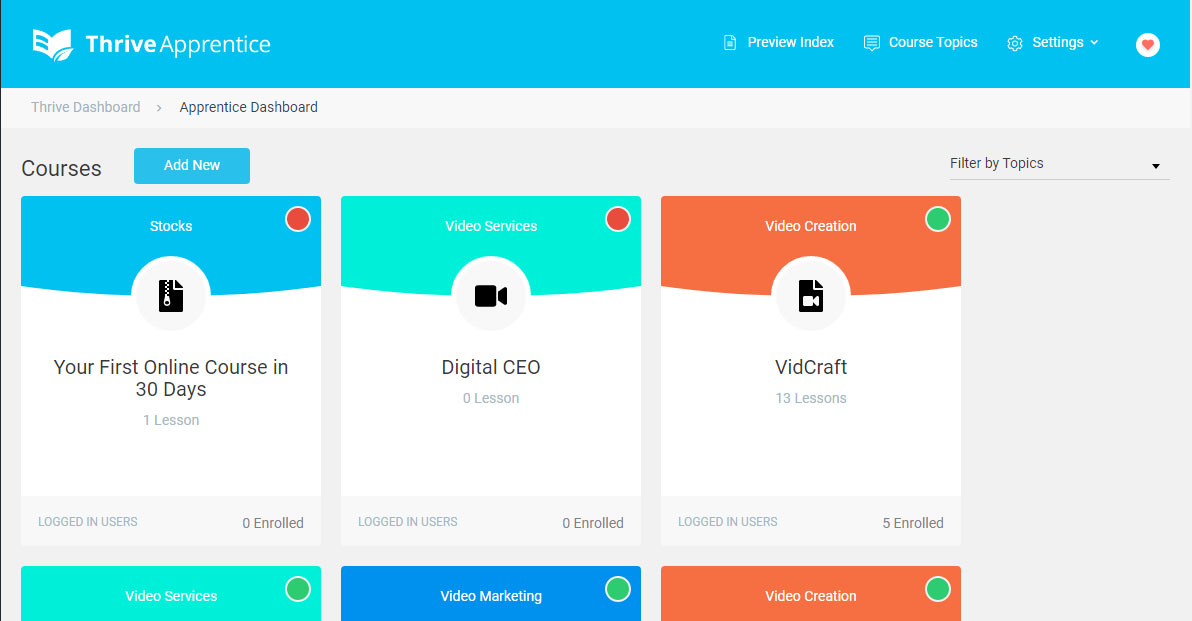
I really like it’s design but unfortunately, you still need to use another tool to restrict your content and sell your courses.
It has a deep integration with SendOwl, which is great because it’s an inexpensive solution.
However, SendOwl’s features are very limited and it’s just frustrating.
Thrive Apprentice + Membermouse + Paykickstart + Vimeo was my best setup, but before I knew it, I was already spending a ton every month.
Then I told myself – if I’m spending as much as this every month, why don’t I just go for an all-in-one platform like Kajabi?
I then stopped my subscription to Paykickstart because the price is just not worth it, just for me to have a good looking checkout pages and affiliate platform.
Thrive Apprentice + Membermouse works well but everything became messy and I don’t really like the old design of Membermouse.
This is too bad because I really like Thrive Apprentice – I hope they will rather develop their own checkout and affiliate solution.
This is when I decided to rather go for Teachable (more on this later).
All-in-one Solutions
While I was opting for a WordPress solution for me to have more flexibility, specially that I have a really awesome visual builder – Thrive Themes, I also have to spend so much time just to “tie all the knots” and make all things work together.
And working for hours just to setup your membership can really wear you down – I’ve been through this a lot before and it’s really stressful.
To setup your own LMS with less hassle, just go for an all-in-one platform.
I tried various solutions so far such as Freshmember, Kyvio, Kajabi, and now Teachable.
Freshmember and Kyvio are inexpensive solutions but you still need to use your own private video hosting like Vimeo (that means you still need to add that to your pricing).
There’s also this new platform called AcademyPro, and what’s unique about it is that, it already has done-for-you courses inside.
If you’re into using PLR, this might be for you, but personally I don’t launch courses that way so it’s not for me.
Kajabi is the best membership platform I used, but it also comes with a high pricing.
And when I say high – I mean it’s really HIGH! - $119 per month for the basic alone.
Besides, I don’t like to use the page builder and email solution of Kajabi because I still want to create my sales pages using Thrive Architect and Thrive Theme Builder, then Active Campaign for my email marketing.
After considering a lot, I ended up going for Teachable.
Like Kajabi, they are using a built-in video hosting, powered by Wistia (which is the best video hosting solution).
It also has everything that Kajabi has, plus a lot more – except that the pricing is a lot more inexpensive.
I also really like the UI and the first course I added looks really nice!
I highly recommend Teachable
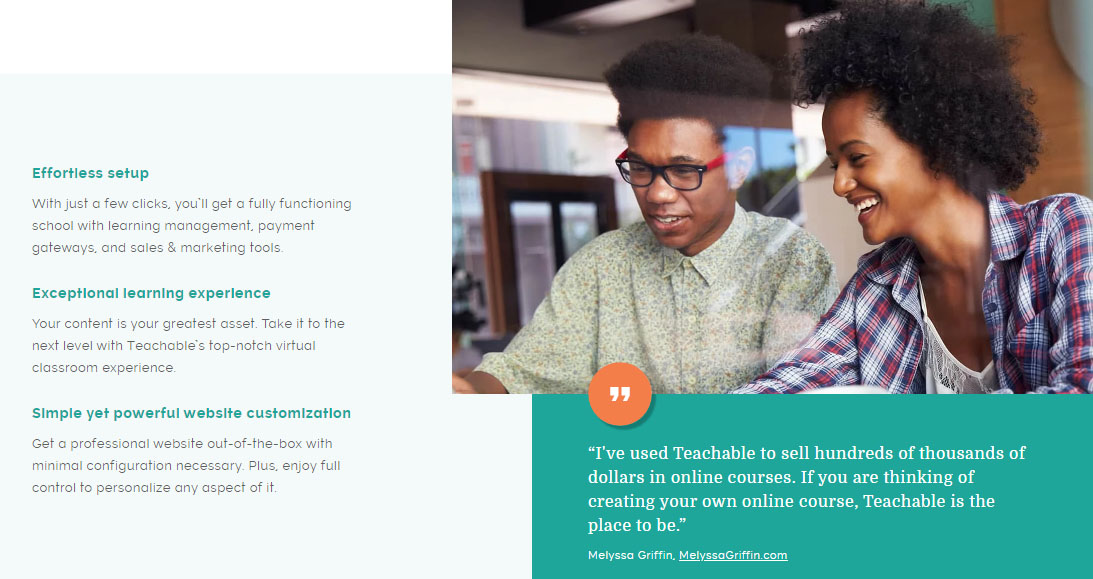
I will soon make a full review of Teachable but I can say from experience that it’s the best one I used with an affordable pricing model.
If you’re looking for an LMS solution, I highly recommend Teachable.
And if you get this platform right now, I will give you access to my online course creation and launching challenge…

